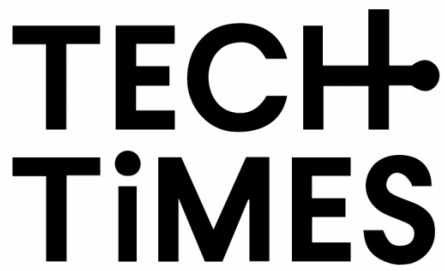Unlock the Power of Accounts Receivable Aging in QuickBooks
Discover how to efficiently track accounts receivable aging in QuickBooks. Learn to generate detailed aging reports to keep a close eye on outstanding invoices and enhance your financial management.

Understanding Accounts Receivable Aging
Accounts receivable aging is a critical financial process that helps businesses track outstanding invoices. By categorizing receivables based on the length of time an invoice has been outstanding, businesses can better manage their cash flow and identify potential collection issues.
QuickBooks offers robust tools to generate accounts receivable aging reports, providing a clear view of unpaid invoices. These reports are essential for maintaining healthy financial operations and ensuring timely payments from clients.
Generating Aging Reports in QuickBooks
To generate an aging report in QuickBooks, navigate to the 'Reports' section and select 'Aging Summary' or 'Aging Detail'. These reports provide a breakdown of outstanding invoices by age, helping you prioritize collections. Customize your aging reports by adjusting the date range and filtering by customer or invoice status. This flexibility allows you to focus on specific areas of concern and tailor your collection strategies accordingly.

Six Key Tips for Effective Accounts Receivable Management
Implementing effective accounts receivable management strategies is crucial for maintaining a healthy cash flow. Here are six key tips to help you optimize your invoicing process and ensure timely payments.

Set Clear Payment Terms
Establishing clear payment terms with your clients helps prevent misunderstandings and ensures timely payments.

Automate Invoicing
Use QuickBooks to automate your invoicing process, reducing manual errors and saving time.

Regularly Review Aging Reports
Consistently review your aging reports to stay informed about outstanding invoices and prioritize collections.

Follow Up on Overdue Invoices
Implement a systematic follow-up process for overdue invoices to encourage prompt payments.

Offer Incentives for Early Payments
Consider offering discounts or incentives for clients who pay their invoices early.
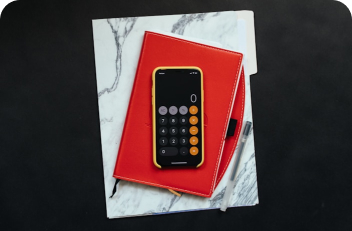
Maintain Good Client Relationships
Building strong relationships with clients can lead to better communication and more reliable payments.
Benefits of Monitoring Accounts Receivable Aging
Monitoring accounts receivable aging in QuickBooks offers several benefits, including improved cash flow management and enhanced financial planning. By keeping track of outstanding invoices, businesses can better forecast their financial needs and allocate resources effectively.
Additionally, regular monitoring helps in identifying problematic accounts early, allowing businesses to take corrective actions before issues escalate. This proactive approach can significantly reduce the risk of financial losses due to unpaid invoices.

Streamline Your Accounts Receivable Process Today
By mastering accounts receivable aging in QuickBooks, you can significantly improve your business's financial health. Start generating detailed aging reports to monitor outstanding invoices and take control of your cash flow. Explore Accru.co's invoicing tools to further enhance your financial management strategies.