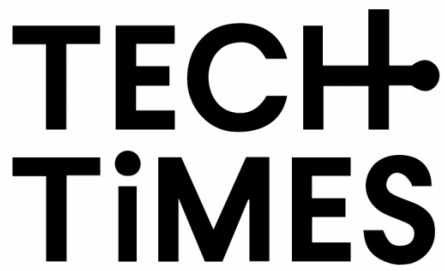Streamline Your Invoicing with Automated Payment Reminders
Tired of manually reminding clients about payments? Discover how automating payment follow-ups can save you time and improve your cash flow.
The Importance of Automating Payment Reminders
Automating payment reminders is crucial for small businesses looking to streamline their invoicing process. By setting up automated reminders, you can ensure that your clients are consistently notified about upcoming or overdue payments without the need for manual intervention.
This not only saves you time but also helps maintain a healthy cash flow by reducing the chances of late payments. Automated reminders can be customized to fit your business needs, ensuring that your clients receive timely notifications that encourage prompt payment.

How to Set Up Automated Payment Follow-Ups
Setting up automated payment follow-ups is easier than you might think. Most invoicing tools, like Accru.co, offer features that allow you to schedule reminders based on your preferred timeline.
Start by selecting the invoices you want to automate reminders for. Then, choose the frequency and timing of the reminders. You can opt for reminders to be sent a few days before the due date, on the due date, and after the due date if necessary.
Once set up, these automated reminders will be sent to your clients without any additional effort on your part, ensuring that you never have to manually remind clients about payments again.

Benefits of Automated Payment Reminders
Automated payment reminders offer numerous benefits for small businesses. They help reduce the administrative burden on your team, allowing you to focus on more strategic tasks.
Additionally, they improve client relationships by providing consistent and professional communication regarding payment expectations. This can lead to faster payments and improved cash flow, which are essential for the growth and sustainability of your business.
Six Key Features of Automated Payment Reminders
Automated payment reminders come with a variety of features designed to enhance your invoicing process. Here are six key features to consider:

Customizable Schedules
Set up reminders to be sent at intervals that suit your business needs, ensuring timely notifications.

Personalized Messages
Craft personalized messages for each client to maintain a professional and friendly tone.

Multiple Reminder Options
Choose from email, SMS, or in-app notifications to reach clients through their preferred communication channel.

Integration with Invoicing Tools
Seamlessly integrate with your existing invoicing software for a smooth workflow.

Tracking and Reporting
Monitor the status of reminders and payments with detailed tracking and reporting features.
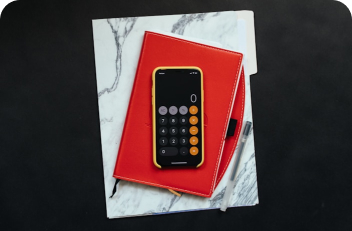
Automated Follow-Ups
Set up follow-up reminders for overdue payments to ensure consistent communication.