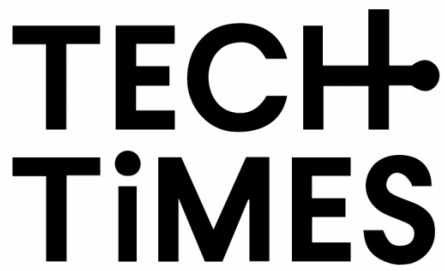Automated vs. Manual Invoicing: Which is Right for Your Business?
Explore the key differences between automated and manual invoicing. Learn how each method impacts efficiency, accuracy, and cost, and decide which is best for your business needs.
Efficiency: Time is Money
Automated invoicing systems significantly enhance efficiency by reducing the time spent on repetitive tasks. With automation, invoices are generated and sent with minimal human intervention, allowing businesses to focus on core activities.
In contrast, manual invoicing requires substantial time and effort, as each invoice must be created and processed individually. This can lead to delays and increased labor costs, impacting overall business productivity.

Accuracy: Minimizing Errors
Automated invoicing reduces the risk of human error, ensuring that invoices are accurate and consistent. This is crucial for maintaining good client relationships and avoiding costly mistakes.
Manual invoicing, however, is prone to errors such as incorrect data entry or miscalculations. These mistakes can lead to disputes and delayed payments, affecting cash flow and client trust.
By implementing automated systems, businesses can ensure a higher level of accuracy, which is essential for financial integrity and customer satisfaction.

Cost: Balancing Expenses
While automated invoicing systems may require an initial investment, they often lead to long-term savings by reducing labor costs and improving cash flow management.
Manual invoicing might seem cost-effective initially, but the hidden costs of errors, time, and labor can add up, making it a less economical choice in the long run.
Key Considerations for Choosing Your Invoicing Method
When deciding between automated and manual invoicing, consider these six key points to determine the best fit for your business.

Scalability
Automated invoicing easily scales with your business growth, handling increased invoice volumes effortlessly.

Integration
Automated systems often integrate with other business tools, streamlining operations and data management.

Customization
Both methods offer customization, but automated systems provide more flexibility in design and data fields.

Security
Automated invoicing provides enhanced security features to protect sensitive financial data.

User-Friendliness
Automated systems are designed to be user-friendly, reducing the learning curve for employees.
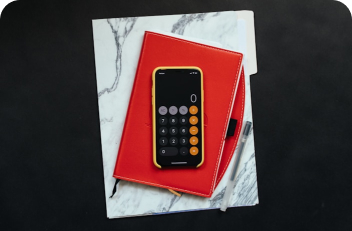
Support
Consider the level of support available for each method to ensure smooth operation and troubleshooting.