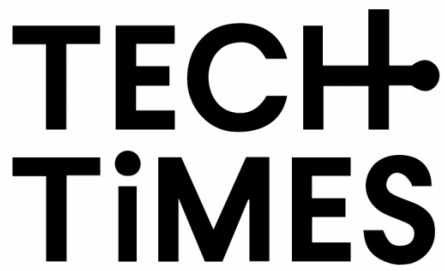Master E-commerce Checkout UX for Maximum Conversions
Learn how to optimize your e-commerce checkout process with best practices that enhance user experience, minimize errors, and increase conversion rates.

Simplify the Checkout Process
A streamlined checkout process is crucial for reducing cart abandonment and improving conversion rates. By minimizing the number of steps and fields required, you can create a more user-friendly experience.
Consider implementing a single-page checkout or allowing guest checkouts to simplify the process further. These strategies can significantly reduce friction and encourage users to complete their purchases.
Enhance Mobile Checkout Experience
With the increasing number of mobile shoppers, optimizing your checkout process for mobile devices is essential. Ensure that your checkout page is responsive and easy to navigate on smaller screens. Implement mobile-friendly payment options such as digital wallets and one-click payments to make the process seamless for users. This can lead to higher conversion rates and customer satisfaction.

Six Key Practices for Checkout Optimization
Implement these six key practices to optimize your e-commerce checkout process and enhance user experience.

Guest Checkout Option
Allow users to complete purchases without creating an account to reduce friction and increase conversions.

Progress Indicators
Use progress indicators to inform users of their position in the checkout process, reducing uncertainty.

Multiple Payment Options
Offer a variety of payment methods to cater to different user preferences and increase the likelihood of completed transactions.

Secure Checkout
Ensure your checkout process is secure with SSL certificates and trust badges to build customer confidence.

Auto-fill Form Fields
Implement auto-fill features to speed up the checkout process and reduce user effort.
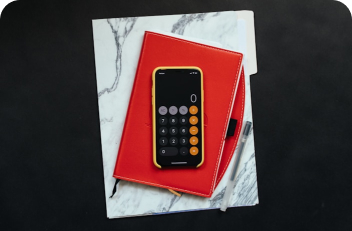
Post-Purchase Confirmation
Provide clear confirmation and order details after purchase to reassure customers and enhance their experience.
Provide Clear Error Messaging
Clear and concise error messaging is vital for guiding users through the checkout process. When users encounter errors, they should be informed of the issue and how to resolve it quickly.
Use inline validation to provide immediate feedback on form fields, helping users correct mistakes in real-time. This approach can prevent frustration and reduce the likelihood of cart abandonment.

Optimize Your Checkout for Success
By implementing these e-commerce checkout UX best practices, you can enhance user experience, reduce errors, and boost conversions. Start optimizing your checkout process today to drive more sales and improve customer satisfaction.