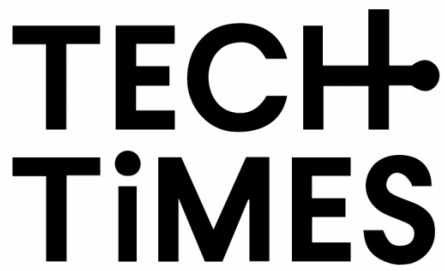Effortlessly Integrate Your Payment System with QuickBooks
Learn how to connect your payment system to QuickBooks and simplify your accounting tasks. Our comprehensive guide will walk you through the integration process, ensuring a seamless transition to more efficient financial management.

Why Integrate Your Payment System with QuickBooks?
Integrating your payment system with QuickBooks offers numerous benefits, including streamlined accounting processes and reduced manual data entry. By connecting these systems, you can ensure that all your financial transactions are automatically recorded, saving you time and minimizing errors.
QuickBooks integration allows for real-time updates, providing you with an accurate financial overview at any given moment. This connectivity enhances your ability to make informed business decisions based on up-to-date financial data.
Steps to Connect Your Payment System to QuickBooks
The first step in integrating your payment system with QuickBooks is to ensure compatibility. Check if your payment provider offers a QuickBooks integration or if third-party tools are available to facilitate the connection. Once compatibility is confirmed, follow the setup instructions provided by your payment provider or the third-party tool. This typically involves authorizing the connection and configuring settings to match your business needs.

Key Features of QuickBooks Payment Integration
Explore the six key features that make QuickBooks payment integration a valuable tool for your business.

Automated Data Entry
Eliminate manual data entry by automating transaction recording, reducing errors and saving time.

Real-Time Updates
Receive instant updates on your financial transactions, ensuring you always have the latest data.

Comprehensive Reporting
Access detailed financial reports that provide insights into your business's financial health.

Enhanced Security
Benefit from robust security measures that protect your financial data during integration.

Customizable Settings
Tailor the integration settings to fit your specific business needs and preferences.
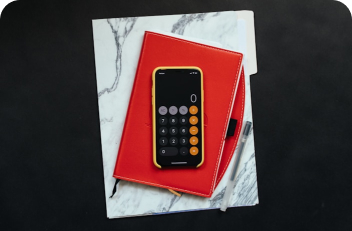
Seamless User Experience
Enjoy a user-friendly interface that simplifies the integration process and daily operations.
Troubleshooting Common Integration Issues
Despite the benefits, integration can sometimes present challenges. Common issues include data mismatches, connection errors, and synchronization delays. Identifying these problems early can prevent disruptions in your accounting processes.
To troubleshoot, ensure that all software versions are up-to-date and that your internet connection is stable. Consult support resources from your payment provider or QuickBooks for specific guidance on resolving integration issues.

Start Your QuickBooks Integration Journey Today
Integrating your payment system with QuickBooks can transform your accounting processes, making them more efficient and accurate. Follow our guide to start your integration journey today and experience the benefits of streamlined financial management. Ready to simplify your accounting? Begin your integration now!