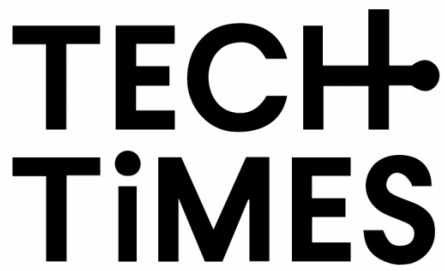Unlock the Secrets to Efficient Accounts Receivable in QuickBooks
Explore proven strategies to enhance your accounts receivable processes within QuickBooks. Learn how to streamline operations, improve cash flow, and ensure timely payments.
Understanding the Importance of Accounts Receivable Management
Effective accounts receivable management is crucial for maintaining a healthy cash flow in any business. By optimizing AR processes, businesses can ensure timely payments and reduce the risk of bad debts.
QuickBooks offers a range of tools and features designed to streamline accounts receivable management. By leveraging these tools, businesses can automate invoicing, track payments, and manage customer accounts more efficiently.

Best Practices for Optimizing AR in QuickBooks
To optimize accounts receivable in QuickBooks, start by setting clear credit policies. Define credit terms and conditions to ensure customers understand their payment obligations. Utilize QuickBooks' invoicing features to automate the billing process. This not only saves time but also reduces errors, ensuring invoices are sent promptly and accurately. See More
Leveraging QuickBooks Tools for AR Efficiency
QuickBooks provides various tools that can significantly enhance AR efficiency. Features like automated reminders and payment tracking help businesses stay on top of their receivables. By integrating QuickBooks with payment gateways, businesses can offer customers multiple payment options, making it easier for them to settle their invoices promptly.
Six Key Strategies for AR Success in QuickBooks
Implementing the right strategies can make a significant difference in your AR management. Here are six key strategies to ensure success in QuickBooks.

Set Clear Credit Policies
Establishing clear credit terms helps manage customer expectations and reduces payment delays.

Automate Invoicing
Use QuickBooks to automate invoicing, saving time and minimizing errors.

Monitor Aging Reports
Regularly review aging reports to identify and address overdue accounts.

Use Payment Reminders
Leverage automated reminders to prompt customers for timely payments.

Integrate Payment Gateways
Offer multiple payment options by integrating QuickBooks with payment gateways.
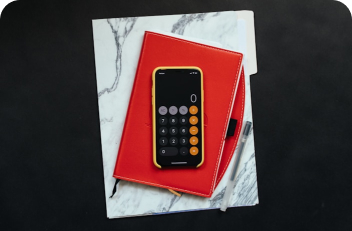
Regularly Reconcile Accounts
Ensure accuracy by regularly reconciling accounts within QuickBooks.
Streamline Your AR Processes with QuickBooks Today
Optimizing your accounts receivable processes in QuickBooks can lead to improved cash flow and business efficiency. Start implementing these best practices today and see the difference. Explore QuickBooks' features and take control of your AR management now!