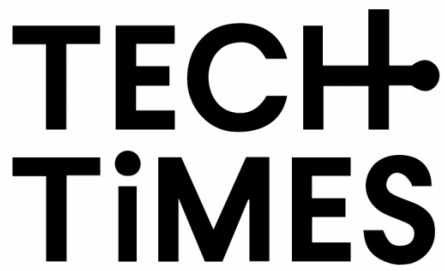Master QuickBooks Integration for Efficient AR Management
Unlock the potential of QuickBooks to optimize your accounts receivable process. This guide will walk you through the integration steps, ensuring a seamless transition and improved financial oversight.
Why Integrate QuickBooks with Your AR Process?
Integrating QuickBooks with your accounts receivable (AR) process can significantly enhance your business's financial operations. By automating invoicing and payment tracking, you reduce manual errors and save valuable time.
QuickBooks offers robust features that streamline AR management, such as real-time financial reporting and automated reminders for overdue invoices. This integration ensures you maintain a healthy cash flow and improve customer relationships.

Steps to Integrate QuickBooks with Your AR Process
Begin by assessing your current AR process to identify areas that would benefit from automation. Understanding your needs will help tailor the QuickBooks integration to your specific requirements.
Next, set up your QuickBooks account by importing existing customer data and configuring your invoicing preferences. This step ensures a smooth transition and minimizes disruptions to your workflow.
Finally, train your team on using QuickBooks effectively. Familiarity with the software's features will maximize its benefits, allowing your staff to manage AR tasks more efficiently and accurately.

Benefits of QuickBooks Integration for AR
Integrating QuickBooks with your AR process offers numerous benefits, including improved accuracy in financial reporting and enhanced cash flow management. Automated processes reduce the risk of human error and ensure timely payments.
Additionally, QuickBooks provides valuable insights through detailed analytics, helping you make informed decisions about your business's financial health. This data-driven approach supports strategic planning and growth.
Key Features of QuickBooks for AR Management
Explore the essential features of QuickBooks that enhance your accounts receivable management. These tools are designed to streamline operations and improve financial accuracy.

Automated Invoicing
QuickBooks automates the invoicing process, reducing manual entry and ensuring timely billing.

Payment Tracking
Track payments effortlessly with QuickBooks, ensuring you stay on top of outstanding invoices.

Financial Reporting
Generate real-time financial reports to gain insights into your business's performance.

Customer Management
Manage customer information efficiently, enhancing your ability to maintain strong client relationships.

Automated Reminders
Set up automated reminders for overdue invoices to ensure timely payments.
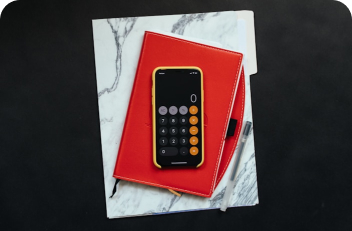
Data Analytics
Leverage data analytics to make informed decisions and drive business growth.